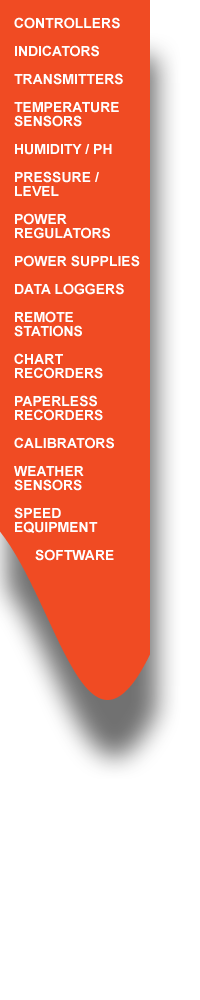Intech Micro 2100-NET and 2100-A16-NET XPort® Installer Software:

- XPort® Installer for programming the Ethernet Adapter in the 2100-NET and 2100-A16-NET
The XPort® Installer software requires the Pre-Installation of Microsoft's .NET 1.1 system.
(Microsoft .NET 1.1 can be downloaded free from Microsoft)
Installation steps:
1. Install Microsoft.NET 1.1
2. Install the XPORT® Installer. This is used to setup the XPORT®, which is the Ethernet converter on the 2100-NET and 2100-A16-NET. This software does not need to be installed on the end users PC, if the 2100-NET or 2100-A16-NET is setup before hand.
If the 2100-NET or 2100-A16-NET is setup on site, the XPORT® installer will need to be used onsite.
Note 1: This software is to be installed and/or setup by the Installer with Network IT support staff. Please note that Intech will not be able to help with the setup and operation of a TCP/IP network and assigning of IP addresses. As part of commissioning IT support staff should assign a static address to each 2100-NET or 2100-A16-NET. The 2100-NET or 2100-A16-NET should be listed as part of the Ethernet system for support by the IT support staff. It is considered good practice to write the assigned IP address/port numbers onto a label and attach to the unit for easy future reference.
Note 2: Installed antivirus software may interfere with the sockets operations. You may need to open the IP address and port numbers for the commands to go through. We have found problems with Nortons system Works 2003, and found it necessary to disable email scanning of messages, as this was blocking the sockets requests. These problems may or may not exist on other antivirus programs.
Note 3. The Ethernet converter (XPORT®) on the 2100-NET (and 2100-A16-NET) only allows one computer communications connection at one time. It is not possible to have multiple computers permanently communicating to the 2100-NET (or 2100-A16-NET). The computers must share the
2100-NET (or 2100-A16-NET) by connecting and disconnecting as required.
For TCP connection; Sockets = 1.
Hints and Tips on using the XPort® Installer software >>
Download Now - 1.9MB
View tasks required to program the 2100-A16-NET for use with MicroScan V5
View steps to configure the 2100-NET for use with MicroScan V5
Note: XPort® is a registered trademark of Lantronix, Inc.