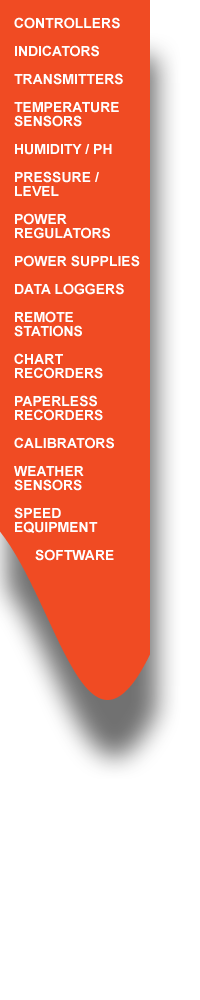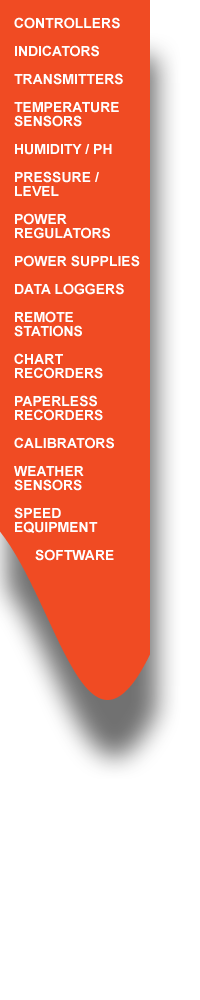Omni7 Installation Software - for TruTrack Data Loggers:
Technical details on Omni7 Operation (System Requirements):
Omni7 is a desktop application designed to run as a single user application in a single user account.
It is not a service.
Omni7 runs on:
Windows 7
Windows Vista (Recommend 7 instead)
Windows XP
Hardware requirements are as required for Windows.
Must be clean installs and not upgrades from a previous version of Windows.
Omni7 will NOT run on:
Any version of Windows running in a Virtual Desktop (as USB devices are not supported).
Windows XP Mode running on Windows 7 Virtual PC.
Thin Clients (Remote Desktop Connection / Terminal Server).
Windows XP running as a single computer using Switch User.
Windows 2000 (Microsoft ended support in July, 2010).
Windows 95, 98, ME, NT 4.0, 3.1.
Installation Details:
- Up to 50 MB of hard disk space is required for the install, with extra space for data files.
- At least 1x USB Port or Serial Port as required for communications.
- The required USB drivers will be automatically installed during the installation. Do NOT connect a USB download cable before the Omni7 software has been completely installed!
- CD ROM drive (software is supplied on CD, or downloaded via the internet).
- Screen Size 1024x768 VGA or higher (800x600 VGA minimum). The software is not designed for operation on 640x480 VGA.
- An administrator account or password will be required for installation.
- User Account Control (UAC) must be disabled for Omni7 to operate correctly.
Operation Details:
- Omni7 requires manual connection and disconnection to a data logger using the Green 'Connect' and Red 'Disconnect' buttons. It will not connect to a data logger automatically.
Important: Omni7 is currently available in Beta and may contain bugs which cause the program to crash etc. Please be aware of this possibility and contact us should it occur, outlining what caused the crash etc.
Download Now Omni7 (Ver 7.2.106) - 22.2MB - June 14, 2013