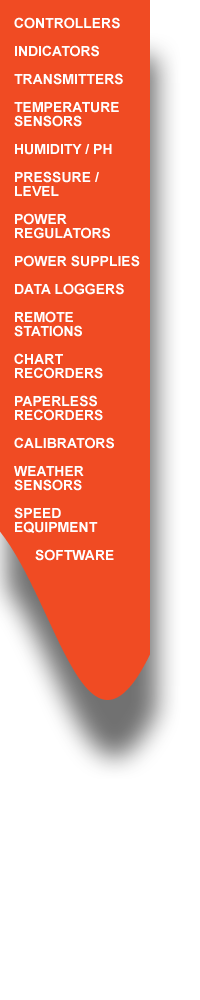
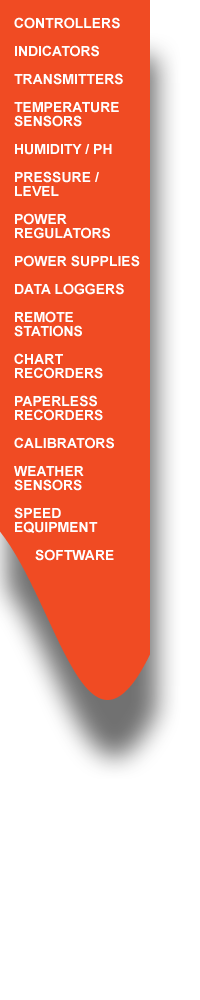
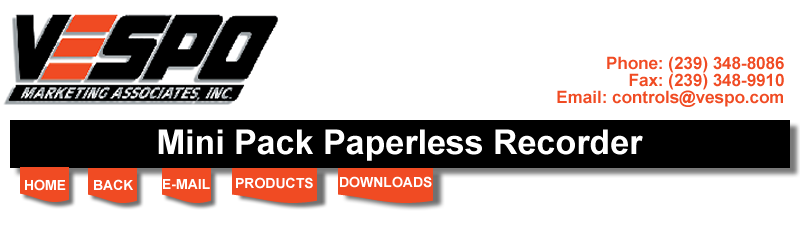
Product Details:

|
Together the Intech Micro I/O Remote Station (2300 Series or 2100-A16-X) with the MicroScan Recorder Lite software have the price advantage and technology edge. Mini Packs are more competitive and maintenance costs much lower.
The Recorder Lite software includes features beyond the scope of chart recorders, including trends, realtime data, alarms and historical storage. The Intech Micro 2300 I/O Remote Stations are available for one of the following input types: mA, mV, Voltage, Thermocouple, RTD, Combination. The Intech Micro 2100-A16-X includes 16 individually configurable input channels for Thermocouple, Pt100, Pt1000, mA, mV and V, plus 4 digital inputs, 2 alarm relay outputs and 2 analogue outputs. |
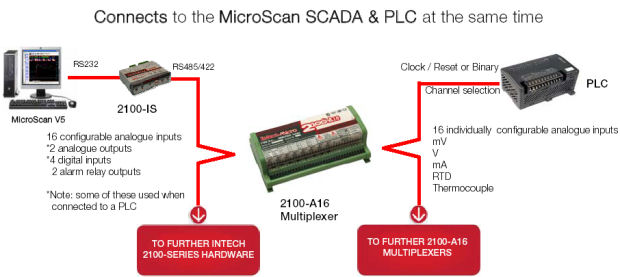
The recorder module is a vital component to any monitoring System as it represents the data acquisition component. The visual displays can switch between the data (spreadsheet) format and the line (trend graph) format to group and display information instantaneously and historically with on screen viewing as far back as you want to go. The Recorder is ahead of its time and liked by all who use it. The features include: |
|
|
Up to 8 Channels of Recording: |
|
Mini Pack 8 |
1x MicroScan Lite 8 SCADA software (USB dongle); 1x Comms Converter 2100-NS RS232 to RS485/RS422 1x Intech Micro 2300 I/O Remote Station, |
| Upgrade: | Comms fail alarm and/or Alarm Outputs (add 1x 2300-RO4 station). |
Up to 16 Channels of Recording: |
|
Mini Pack 16 |
1x MicroScan Lite 16 SCADA software (USB dongle); with 1x Comms Converter 2100-NS RS232 to RS485/RS422 1x Intech Micro 2100-A16-X I/O Remote Station. |
| Upgrade: | 1x 2100-IS Isolated comms converter with Alarm output |
| Ethernet: | 1x 2100-A16-NET connect via Ethernet TCP/IP |
Up to 32 Channels of Recording: |
|
Mini Pack 32 |
1x MicroScan Lite 32 SCADA software (USB dongle); with 1x Comms Converter 2100-NS RS232 to RS485/RS422 2x Intech Micro 2100-A16-X I/O Remote Station. |
| Upgrade: | 1x 2100-IS Isolated comms converter with Alarm output |
| Ethernet: | 2x 2100-A16-NET connect via Ethernet TCP/IP |